JANDI
Recommended
What is Sprinkler?
What is Sprinkler? Sprinkler is JANDI's AI (artificial intelligence) function. You can summarize the context of messages and files uploaded within the chat room or ask AI questions and get answers. Sprinkler key features - Ask AI (Generative AI) - Knowledge base (RAG) - Topic&Chat summary - Message and document summary - Translate messages with a click - Messaging Assistant (Sentence Improvement, Translation) ASK AI (Generative AI) --- ASK AI is a feature where AI provides an immediate responseI Want to Upgrade to the Paid Plan
Enjoy more storage and special features by subscribing to a paid plan :) [How to upgrade your plan] The Team Owner can subscribe to a paid plan. You can easily upgrade using the PC JANDI! (This feature is not available on the mobile JANDI app) 1. Select the [≡] icon at the upper right corner of your PC JANDI screen > [Admin Menu] 2. Click the [Payment Information] > [Plan Information] > [Upgrade to Premium/Enterprise] 💰View plans - You can use the paid plan immediately after requesting and payinHow are member and associate different?
Members in JANDI can be divided into two big groups: Members and Associates. ✅ Members (Including the Team Owner and Team Admin) - Access rights – Members can freely access all public Topics and content. - Profile viewing – Members can freely view the profiles of other members. - Role – All Members can be assigned as a Team Owner or Team Admin. ✅ Associates - Associates are invited via the "Guest Invite" feature, intended for external collaborators. example: interns, part-time staff, partner/venJANDI Connect
JANDI Connect allows you to receive notifications and reminders from external apps and services. - You can see everything your team is working on — even in the tools and services you use outside of JANDI. - Currently, you can integrate JANDI with Google Calendar, RSS Feed, Trello, JIRA, GitHub, Bitbucket and Incoming/Outgoing Webhooks <Using JANDI Connect> 1. Click the [JANDI Connect] plug icon on the right menu bar or click the [Plug] icon in the upper right corner of the Topic. 2. Select the sReceiving Incoming Webhooks in JANDI
What is Webbook? A Webhook is a feature that JANDI receives a data that matches the default format set by JANDI itself and sends a message to the designated chat rooms. If a certain service is not supported by JANDI Connect, but supports Outgoing Webhook, it can connect with JANDI and receive a message on different updates. * Tip : You can set up Webhook easily if you get help from developers or IT department. STEP 1 Send an information (HTTP POST request) through a message to the Webhook URLHow to Secure More Storage (Storage Q&A)
Check out the Q&A below and frequently asked questions about managing storage using the Free and Premium plans.👇👇👇 - Free Plan Storage : 3GB - Premium Plan Storage : 10GB X The number of Members registered on the 1st of every month Example) 10 Members on April 1 -> 100GB (10GB X 10) provided on April 2 9 Members on May 1 -> 90GB (10GB X 9) provided on May 2 - Enterprise Plan Storage: 1TB X Number of registered members on the 1st of each month Example) 10 registered members on April 1 → 10TB provInviting members to a team
To use your JANDI team as a collaboration platform, please invite members to your team. The invitation link feature is available on paid plans. For the Free plan, you can invite members using the email invitation feature. Starting October 22, 2025, the Free Plan will only allow invitations for up to 20 members within a team. (Up to 10 Regular Members and 10 Associate Members can be invited.) 👉Compare Plans 🖥️PC/Web 1. Select the [≡] icon on the upper right corner of the JANDI screen, and click onFeatures available in paid plans
JANDI offers three types of paid plans: Premium, Enterprise and Intelligence. Unlike Free JANDI Teams, paid plans include a wide range of additional features. To help you choose the best plan for your team’s size and work style, we’ve prepared a plan recommendation guide and a breakdown of features by plan. Plan Recommendation Guide Intelligence Plan Recommended for teams that require AI-powered productivity and advanced collaboration tools. With JANDI AI Sprinkler, you can maximize efficiency tStatus change (owner / admin / membership status, block / dismiss)
If there have been any personnal changes in your team, the Team Admin can go to [Admin Menu] to switch a member to a Team Admin, transfer team ownership, block, or dismiss a member. 1. Select the [≡] icon on the upper right corner of your PC or Web JANDI and go to [Admin Menu] 2. Go to the [Member Management] tab, select the member you wish to change the membership status by selecting the box next to the member name. Then, the [Edit Selection] button above will be activated. *On your Mobile JANDCategories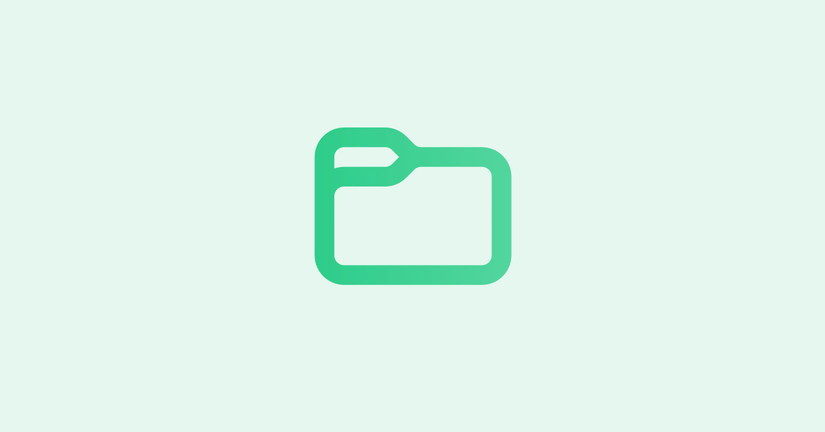









Sprinkler
JANDI AI, Sprinkler9 articlesFAQ
10 articles
Updates
7 articles
Team / Topics / Chats
33 articles
Messages / Files / Notification
24 articles
Team Administration / Paid plans Features
13 articles
Collaboration Tools
Connect / Calendar / To-do / Polls / Zoom23 articles
Payments and Plan Upgrade
8 articles
Error and Install
9 articles
Account Management
20 articles